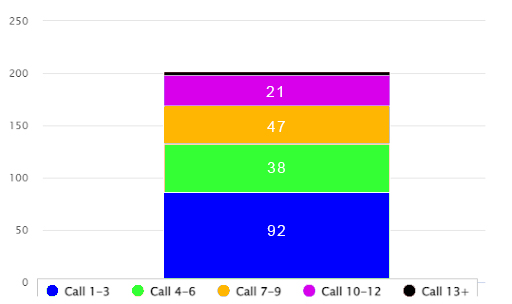We hope this solution interests you! If you try out the solution for your business, then do not forget to share your valuable experiences with our development team at RkClouds.
Also, stay connected to us on our social media handles to get regular updates on the latest developments in the world of Salesforce! Until we meet again, Keep learning!